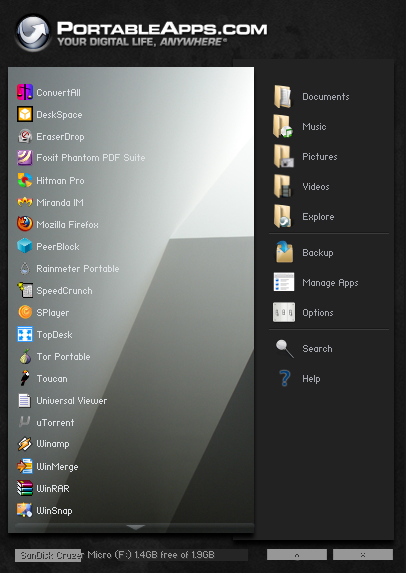ShopDreamUp AI ArtDreamUp
Deviation Actions
Suggested Deviants
Suggested Collections
You Might Like…
Featured in Groups
Description
This theme needs to be updated for the current 2.0 Pre-release 3... It has not been testing with it as of yet nor modified to do so...
This is an old theme I have used for PortableApps Launcher for over a year. I am about to change it so I thought I would share it.. ( still can't think of a name )
This skin and theme has been used since version 1.0, this version however is only compatible with the current 2.0 Beta 5 ( Best Portable App Launcher ).. I cannot guarantee it will be compatible with versions after, and I know I have had to change it twice since the release of the 2.0 Betas..
I have had a horrible time trying to create a theme which would work by installing, and to have that method keep the skin should you decide to switch or view another one in the past.. So I am using this method currently..
To Apply Theme...
1. Go to ( Drive ):\PortableApps\PortableApps.com\Data\ and backup your 'Theme' folder. This will allow you keep a backup of th Default Theme. I suggest packaging it in a 7z, WinRAR, or WinZIP program..
2. Delete the Theme folder, do not overwrite as this may leave other files unaltered - to insure that it doesn't. Extract the content of the Theme.rar file which you downloaded. You should have one folder called theme and the contents.
3. Start your PortableApps.com Launcher, choose Default at the top.. ( of all of the other themes ).. and possibly you may need to restart the Launcher. If you have default selected already you could probably skip this step...
Notes: I may at some point decide to dig into changing the icons.. I remember have an issue with that this version so.. not for sure .. They are all default right now.. I also used this skin with a little transparency applied from the settings on the main app..
Skin was created using Photoshop CS5 Extended very simple.. The two pieces of art which also came from my OLD altered desktop wallpaper... are..
Painting by Mickka - Background..
Take Two by jaegriffinpark - Application/Navigation area...
All other items, buttons and so on originated from original resources of the app, and/or created by me using the parameters of existing resources. Some code altering in the INI.. Font seems to be picking up from my OS...( I don't remember changing it)Was simple and easy to do.. once you understand the new configuration...
Should have a new version of this as my system has changed tremendously.. for now it works...
Enjoy!
This is an old theme I have used for PortableApps Launcher for over a year. I am about to change it so I thought I would share it.. ( still can't think of a name )
This skin and theme has been used since version 1.0, this version however is only compatible with the current 2.0 Beta 5 ( Best Portable App Launcher ).. I cannot guarantee it will be compatible with versions after, and I know I have had to change it twice since the release of the 2.0 Betas..
I have had a horrible time trying to create a theme which would work by installing, and to have that method keep the skin should you decide to switch or view another one in the past.. So I am using this method currently..
To Apply Theme...
1. Go to ( Drive ):\PortableApps\PortableApps.com\Data\ and backup your 'Theme' folder. This will allow you keep a backup of th Default Theme. I suggest packaging it in a 7z, WinRAR, or WinZIP program..
2. Delete the Theme folder, do not overwrite as this may leave other files unaltered - to insure that it doesn't. Extract the content of the Theme.rar file which you downloaded. You should have one folder called theme and the contents.
3. Start your PortableApps.com Launcher, choose Default at the top.. ( of all of the other themes ).. and possibly you may need to restart the Launcher. If you have default selected already you could probably skip this step...
Notes: I may at some point decide to dig into changing the icons.. I remember have an issue with that this version so.. not for sure .. They are all default right now.. I also used this skin with a little transparency applied from the settings on the main app..
Skin was created using Photoshop CS5 Extended very simple.. The two pieces of art which also came from my OLD altered desktop wallpaper... are..
Painting by Mickka - Background..
Take Two by jaegriffinpark - Application/Navigation area...
All other items, buttons and so on originated from original resources of the app, and/or created by me using the parameters of existing resources. Some code altering in the INI.. Font seems to be picking up from my OS...( I don't remember changing it)Was simple and easy to do.. once you understand the new configuration...
Should have a new version of this as my system has changed tremendously.. for now it works...
Enjoy!
© 2010 - 2024 heath28m
Comments4
Join the community to add your comment. Already a deviant? Log In
Hi heath28m,
I recently created a theme manager for the current portableapps.com platform. On the search for cool themes which i could migrate to this theme manager I found your "old" theme. I plaid a little bit with it:
[link]
[link]
Do you think I could ship them with my software ([link]) (with a proper name and "by heath28m")?
I recently created a theme manager for the current portableapps.com platform. On the search for cool themes which i could migrate to this theme manager I found your "old" theme. I plaid a little bit with it:
[link]
[link]
Do you think I could ship them with my software ([link]) (with a proper name and "by heath28m")?